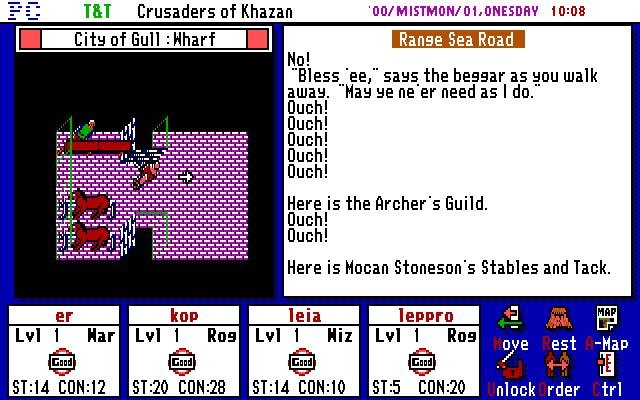Bubble Bobble is widely regarded as one of the most beloved and charming platform arcade games of all time. The gameplay objective in Bubble Bobble is straightforward: players must clear each screen of various monsters and advance through numerous stages to ultimately reach the final level. Players control two adorable dinosaurs, Bub and Bob. These dinosaurs possess a unique ability: they can blow bubbles to trap their enemies. Once an enemy is encased in a bubble, Bub and Bob can pop the bubble, defeating the trapped enemy. The game features a series of increasingly challenging levels, each populated with different types of monsters.
How to play Bubble Bobble
Game modes: single-player, co-op
Basic controls
- Move Left/Right: Use arrow keys or A and D keys.
- Jump: Spacebar or designated key for your setup.
- Bubble Attack: Enter or another key that shoots bubbles.
Game objective
- Trap enemies in bubbles, then pop the bubbles to eliminate them.
- Clear all enemies on each level to proceed to the next.
- The game has 100 levels, with bonus rounds and boss fights.
Tips for Bubble Bobble success
- Use bubbles to trap multiple enemies at once. Pop several at once to earn higher combo points.
- You can jump on bubbles to reach higher platforms. This is especially useful for navigating tricky levels.
- Collect power-ups: look out for power-ups like:
- Red Candy: Increases bubble shooting speed.
- Blue Candy: Bubbles go further.
- Pink Candy: Rapid-fire bubbles.
- Items like umbrellas let you skip levels, and certain letters (when collected to spell "EXTEND") give you an extra life.
To slow down the game emulation press CTRL+F11, to speed up the game press CTRL+F12. Press Escape (ESC) to exit fullscreen mode.
Bubble Bobble runs in your browser thanks to the Emularity library.
More about Bubble Bobble
Status: abandonware
Genre: action
Released in: 1989
Publisher: Taito
Developer: Taito
Play more games online
Not enough for you? Dive into Abandonware DOS and explore a vast collection of classic games you can play online for free, right in your browser—no downloads, no hassle. There’s always something new to discover.
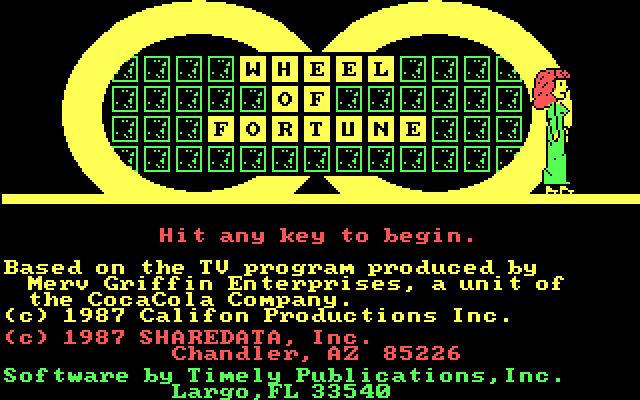
Wheel of Fortune
puzzle1987
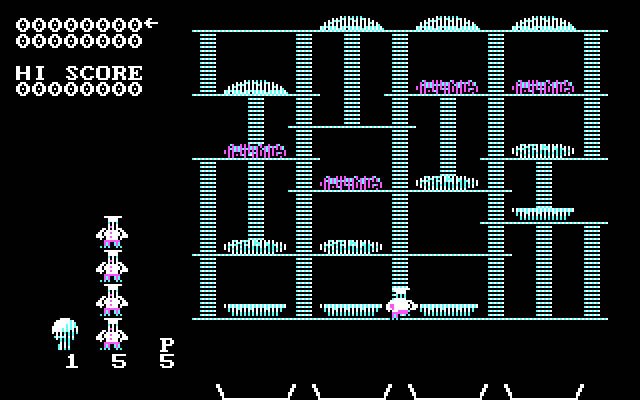
BurgerTime
action1982