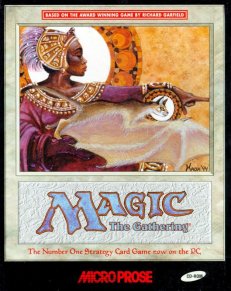ISO The game is in ISO format. Follow this guide to run ISO images on your PC easily.
To run Magic: The Gathering, first run setup.bat and wait for it to finish, then double click on Magic.reg to add what's needed to the Windows registry.
If you have trouble running or configuring the game, follow the instructions at shandalar.net.
If the deck editor (DECK.EXE) doesn't work (it could crash after a couple of seconds), download the "Deck editor fix" and follow the instructions included in the README.txt.
WIN Games made for older versions of Windows may not run on modern systems. Read this guide to learn how to run the game properly.
Two related products were released, the expansion pack Spells of the Ancients and Duels of the Planeswalkers. Duels of the Planeswalkers was an improved version of the main game that didn't require the original to be installed.
An oversized version of Aswan Jaguar was included in the game box.
The above text is licensed under the GNU Free Documentation License. This text is based on this Wikipedia article.
Search on eBay